The team at WebpageFX have compiled a heap of statistics pertaining to the competitive nature of of today smartphone app stores and how they vie for dominance in a crowded smartphone market.
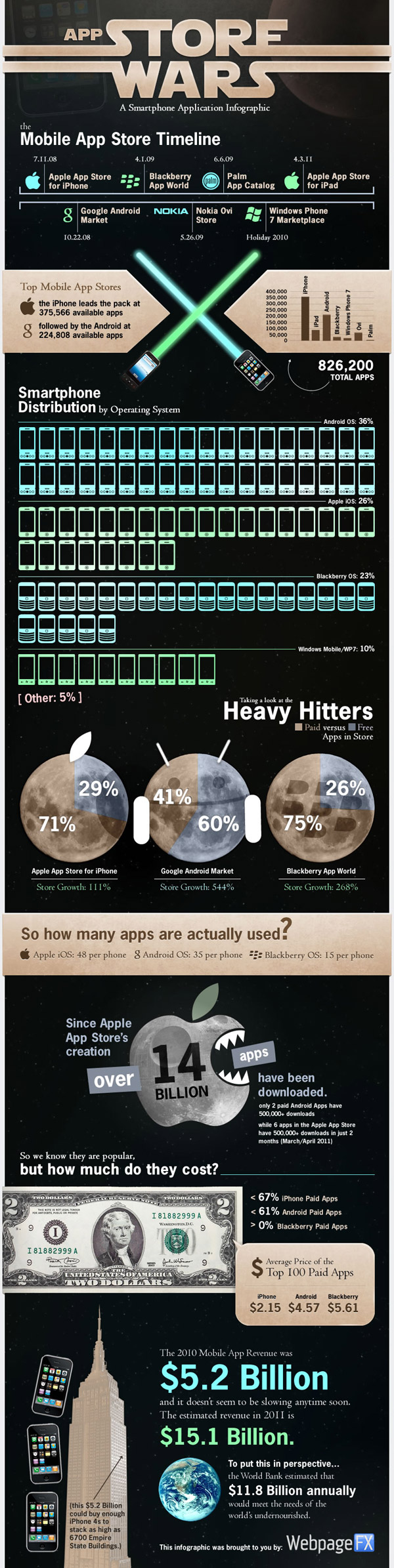

Evernote has updated its Skitch app with two important features. First, there is cropping, allowing you to crop any image to be whatever size you like. As with any other action in Skitch, you can either use an existing image or snap a photo right from the application.
The second new thing is support for smoother lines, which now follow movements of your finger more accurately and look way better.
Get it for Free (Android market)
Here is a quick tip for droid users who are wondering what to do during the weekend Gameloft has lined up a selection of four games, each of which will cost just 99 cent ONLY just this weekend. The games are N.O.V.A., UNO, Assassin Creed and Asphalt 6.
iOS users are covered too UNO and Asphalt 6 cost $0.99 right now and you can snatch up The Oregon Trail for free. Assassin Creed and N.O.V.A for iOS have no price cut.
Skype for Android has received an update to version 2.5, bringing along video support to a group of 13 new devices. The list contains a mix of both smartphones and tablets, including the Samsung Galaxy Tab 10.1, Motorola DROID BIONIC and LG Optimus 3D Additionally, the latest version of Skype adds in features such as landscape mode for video chat, improved Bluetooth headset support, and the ability to delete and edit instant messages. One change that might not be so welcome is the inclusion of in-app ads for users without Skype credit or Premium account.
Changing Home Screen Icons
The first thing you will need to do is to check whether your launcher lets you change icons of the shortcuts on your home screen. Not all of them do, but the good news is that switching to one that does is as easy as installing the app from the market. Here are three of the best known launchers for Android, and a look at how one can change icons within each in bulk or one-by-one.
For the purpose of this tutorial, I am only going to cover how to change icons of individual shortcuts on the home screen. You might also want to check out our collection of outstanding Android themes, static and live wallpapers, or the many different ways you can customize your Android experience.
![]()
ADW Launcher click to Download
Perhaps one of the oldest and most popular Android launcher replacements, ADW Launcher even comes pre-installed as default with the popular CyanogenMod custom ROM. Known for its heavy focus on customization, ADW Launcher lets you change pretty much every aspect of the home screens. Here’s how to change the icon once you have added a shortcut:
- On your home screen, long press the icon you want to edit.
- In the menu, tab ‘Edit’. You will see a dialog box with the current icon, a button to choose a different app and an input field for the icon label.
- Tap the icon in the dialog box.
- Here you can:
- ‘Select picture’ to simply pick one from the media gallery,
- ‘Select and crop picture’ to use a part of an image as an icon,
- Choose an icon from an installed ‘ADWTheme Icon Pack’, or
- ‘Restore’ the default icon for that app.

ADW Launcher lets you change the icon, label and app.
As you might have guessed from the list in the last step, ADW Launcher comes with support for themes to modify pretty much every part of the launcher. Themes often come with their own sets of icons for most of the common apps on Android, and matching elements for the dock, home screen, wallpapers, etc.
LauncherPro click to Download
The other half of the most popular Android launcher duo, LauncherPro is known for its extensive feature-set and snappiness. The free version comes with all the bells and whistles you would expect from an Android launcher replacement, but if you want the custom widgets it offers, you will need to purchase LauncherPro Plus. The one downside of LauncherPro in this case is that it will not let you change the icon of a shortcut once it has been added to the home screen. You need to do that while adding the shortcut. Here us how:
- Long press on an empty area of your home screen.
- In the ‘Add to Home screen’ menu, select ‘Shortcuts’.
- Tap ‘Applications’ and choose an installed app from the list.
- Once you select a shortcut or app, you will see a dialog box with the default icon and an input field for the label. Tap the icon to go to the gallery and choose an icon from wherever you have saved your icons.
- Tap ‘Ok’ to go back to your home screen.

LauncherPro lets you choose an icon only when adding an app to the home screen
Although LauncherPro does not support themes for customizing the appearance of the launcher, it does support icon themes, which are limited to changing icons for all known applications on the device. If all you are looking to do is get a set of consistent looking icons for all the apps on your phone, this should suffice.
Go Launder Ex click to Download
Go Launcher Ex is a relatively new entrant in the launcher space, but is nowhere behind the others in terms of power and flexibility. The app is continuously in development, with updates and new features coming out every week. Changing icons of existing home screen shortcuts is easier with Go Launcher Ex than both the previous options we saw. Here is how you do it:
- Tap and hold on the icon you want to change.
- In the menu that appears, tap ‘Replace’.
- Choose whether you want to use the default icon, pick one from the current Go Launcher Ex theme, or use a custom icon.
- If you selected ‘Theme’s icon’, simply choose one from the icons that appear next.
- If you elected to use a custom icon, browse to the folder where you have saved your icons and choose one.

With Go Launcher Ex, you get three choices for icon selection
Like ADW Launcher, Go Launcher Ex also supports themes that customize the appearance of every piece of the launcher. From what I have seen and tried, I find the themes for Go Launcher Ex way ahead of the rest in terms of customizability, aesthetics and overall consistency. This could be partly because the development team behind Go Launcher Ex releases a pretty long list of official themes themselves, alongside the ones put out by the community.
© 2023 YouMobile Inc. All rights reserved








