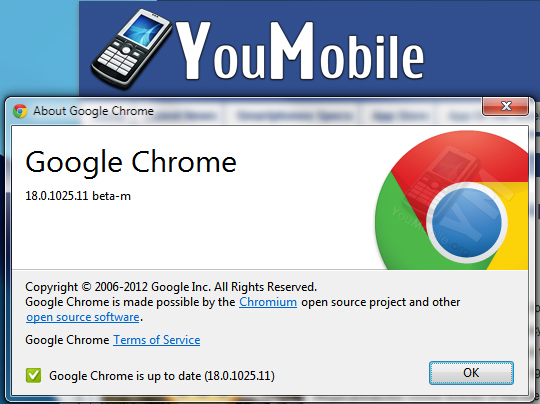
Google has just updated Chrome Beta to version 18 after Chrome 17 gone final yesterday. Its headline new feature is improved 2D graphics performance in HTML5 and a software rasterizer to enable older machines to display content rendered using newer unsupported technologies (by these old Machines) such as WebGL.
Chrome 18 Beta also sees improvements to the PDF plug-in and Printing, plus fixes a number of issues such as full-screen performance under Windows and startup issues in Red Hat Enterprise 6.
Most Windows and Mac users should start to see major performance improvements from certain web apps and websites thanks to support for GPU-accelerated rendering for 2D Canvas content. Because of the wide variety of hardware configurations out there, the Chromium development team has taken a conservative approach to this new technology, enabling just a few features and keen to hear feedback from anyone who encounters performance issues as a result of the tweaks. To see what new features are supported by your system, type chrome://gpu/ into the URL bar.
![]()

There is a HUGE security vulnerability in Google Wallet that effects all users regardless of if they are rooted or not. The security flaw is painfully easy to do and requires no extra software nor does it require root.
All a person who wants to access your Google Wallet has to do is go into the application settings menu and clear the data for the Google Wallet app. After doing that your Google Wallet app will be reset and will prompt for you to set a new pin the next time you open it.

The problem here is that since Google Wallet is tied to the device itself and not tied to your Google account, that once they set the new pin and log into the app, when they add the Google prepaid card it will add the card that is tied to that device. In other words, they would be able to add your card and have full access to your funds.
This vulnerability is particularly bad as it does not require root or an other software in order to gain access to your Google Wallet. All a person needs to be able to do this is access to your phone and within 1-2 minutes they will have complete access to your Google Wallet account.

Google just launched a New Desktop version of the Chrome browser, Chrome 17, Among the new features over the previous stable version include the ability to prerender pages to speed up your browsing. Now, when you type a URL in the Omnibox, Chrome will automatically start Pre-rendering the website it thinks you are mostly likely to open, So when you hit Enter the page will open instantaneously in ZERO time.
Another new feature is the ability to check files to see if they are malicious. When you download an executable file such as (.exe) or (.msi) Google Chrome will try to match the file with its online database to see if it is genuine. Also Chrome will check with Google for the websites history and if the site is known to provide malicious content then it will cancel the download automatically.

Is Chrome for Android Beta not Available in your Country Market?
Good news we have the Original .apk file (installation file) for you. Simply download the file from the (link below) and install it on your device. Remember, this only works on Android 4.0+ Ice Cream Sandwich devices.
We also added a Small Tutorial Video on How to use Chrome for Android, Enjoy!

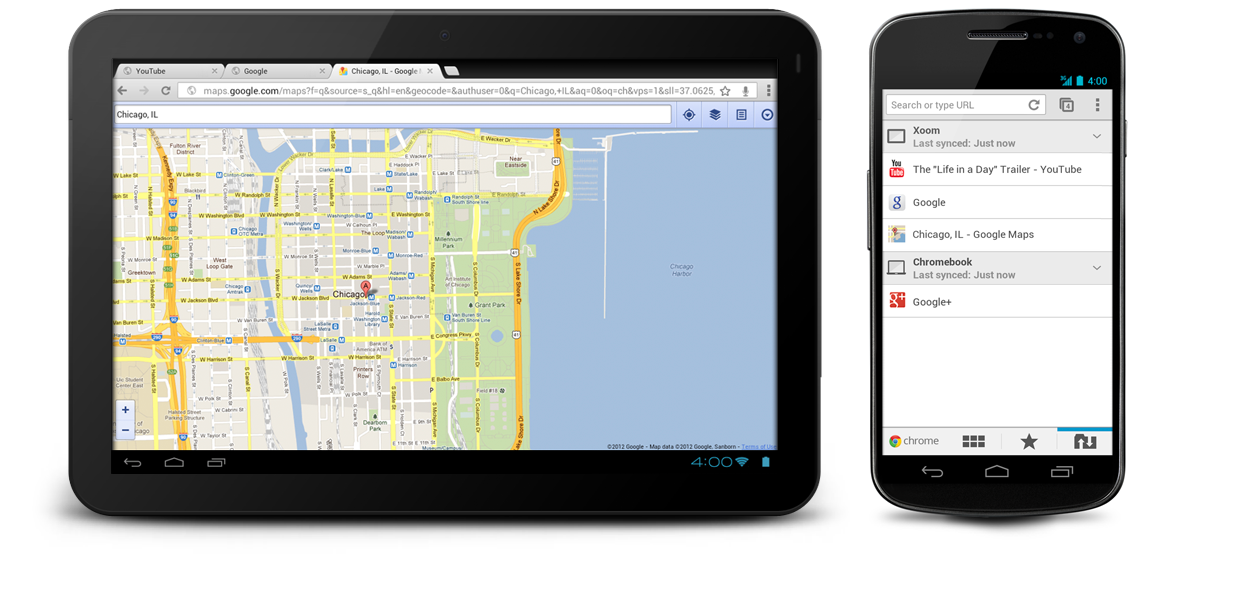
Google recently launched Chrome for Android Beta for Android smartphones and tablets running Android 4.0 Ice Cream Sandwich. The new mobile browser includes many features that make Chrome so popular on the PC including speed, simple design, bookmark and open tabs sync, and autocomplete suggestions. But Google mobile Chrome is not all good news, there are also a few letdowns for people who love Adobe Flash, Chrome extensions or are part of the 99 percent.
No Flash Support!
Even though Android supports the mobile version of Flash Player, Chrome for Android did not ship with Adobe plug-in unlike its desktop counterpart. Shortly after the new mobile browser was released, Adobe said it would not be supporting Chrome for Android. Adobe in November announced it would no longer be developing Flash Player for mobile devices at all and would instead focus on pushing HTML 5 standards for mobile browsers.
Support Android ICS 4.0 only!
Chrome for Android is currently only available for Android 4.0. That effectively means you can only get it if you own a Galaxy Nexus, Nexus S, Motorola Xoom or Asus Transformer Prime. Ice Cream Sandwich updates to Gingerbread and Honeycomb devices are slated for rollout later this year.
© 2023 YouMobile Inc. All rights reserved









