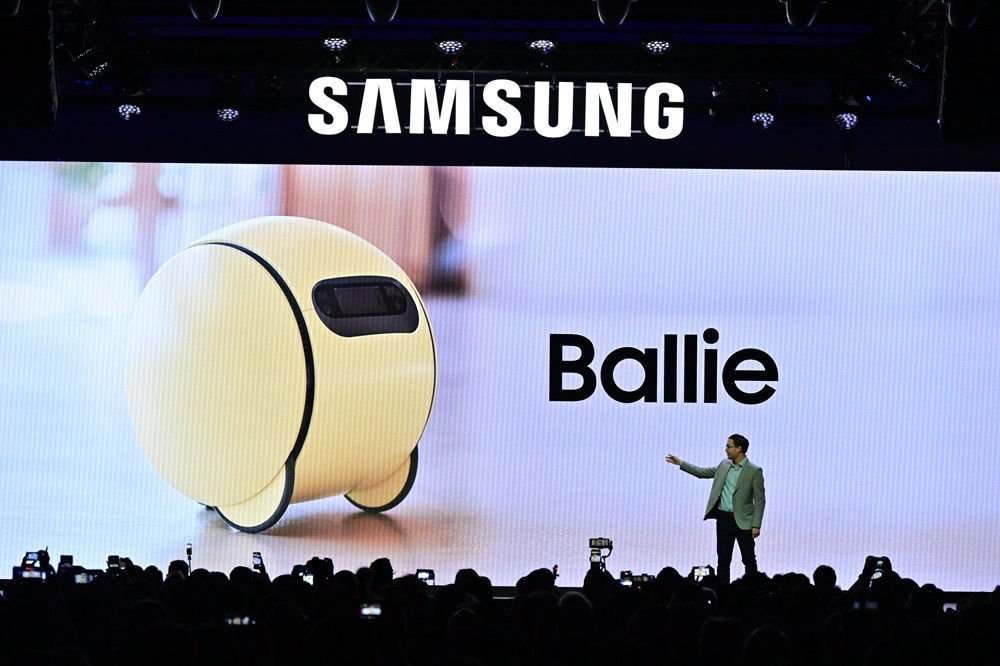1. Introduction to Data Recovery
Data loss can occur unexpectedly, leading to significant frustration and distress. Whether it involves important project documents or cherished personal memories stored on electronic devices, losing data can be overwhelming. Fortunately, many companies offer software solutions designed to recover lost information from various storage devices. By using the right techniques and tools, the chances of recovering deleted files can be improved. This guide aims to provide effective strategies for retrieving important data from hard drives, USB flash drives, SD cards, and Android devices. Let’s explore the world of data recovery to help reclaim lost information.
2. General Guidelines for Data Recovery
Data recovery may present several challenges; however, following certain general principles can simplify the process:
– Act Promptly: The sooner you respond to data loss, the higher the likelihood of successful recovery. Delaying intervention increases the risk of overwriting lost data. If you realize that important files have been accidentally deleted, cease using the device immediately to prevent further loss.
– Identify the Type of Storage Device: Determine the type of storage device in question (HDD or SSD) and familiarize yourself with the corresponding recovery options available for that specific device.
– Select an Appropriate Recovery Method: While basic software solutions may be sufficient for minor issues, severe cases may require the assistance of professional data recovery specialists.
– Implement Backup Measures: Regularly backing up data is essential to protect against accidental deletions or hardware malfunctions. Proactive measures can help safeguard valuable information and provide peace of mind.
A. Immediate Actions to Consider
Upon realizing that data has been deleted, it’s normal to feel panic. It is vital to stay calm and avoid making impulsive decisions.
– Cease Usage of the Device: Continuing to use the device may overwrite deleted files, making recovery exceedingly difficult, if not impossible. Disconnect any external devices to protect against additional data loss.
– Assess the Circumstances: Evaluate whether the deletion resulted from accidental action or system corruption, as this will guide your recovery efforts.
– Avoid Installing New Software: If possible, refrain from installing any new software on the affected device and instead look for reputable data recovery software that is suitable for your specific type of storage device.
– Document the Lost Data: Keep a record of what data has been lost and when it was deleted. This information will help in determining the most effective recovery approach.
B. Selecting the Appropriate Recovery Method
Choosing the right recovery method is crucial, as different scenarios may require different approaches.
– Evaluate the Storage Device: Each type of storage device requires specific recovery methods designed for optimal effectiveness, whether it be a hard drive, USB flash drive, or memory card.
– Consider Data Recovery Software: Many users find that user-friendly and reasonably priced data recovery software can effectively retrieve lost files without needing extensive technical expertise.
– Seek Professional Assistance if Necessary: In cases involving physical damage or when software solutions are ineffective, it may be essential to seek professional services equipped with specialized tools for a safe and comprehensive recovery process.
3. Data Recovery on Windows
Data recovery on Windows can be straightforward if you follow the right procedures. Start by checking the Recycle Bin for inadvertently deleted files. If you find the relevant files, restoring them is just a right-click away.
Utilizing built-in features such as File History can help recover lost data from hard drives, whether HDDs or SSDs. It is advisable to enable this feature routinely to reduce the risk of future data loss.
For USB flash drives and external hard drives, specialized software may be necessary for effective recovery. Professional data recovery software, such as Stellar, is a widely recognized and reliable option.
When recovering data from SD cards or memory cards accessed via Windows, use recovery software specifically designed for those devices. Always ensure safe removal of cards to minimize the risk of corruption and facilitate easier recovery in the future.
A. Hard Drives (HDDs & SSDs)
Recovering deleted data from hard drives, including both Hard Disk Drives (HDDs) and Solid-State Drives (SSDs), presents unique challenges. The first step for traditional mechanical hard drives is to stop using the device, as continued operation may overwrite lost files.
To start the recovery process, check the Recycle Bin for any accidentally deleted files. If you don’t find what you’re looking for, consider using recovery software specifically designed for HDDs. These software scan the drive’s sectors and attempt to restore lost data.
For Solid-State Drives (SSDs), alternative recovery methods are required due to their distinctive storage technology, necessitating approaches specifically tailored to their architecture.
B. USB Flash Drives & External Hard Drives
USB flash drives and external hard drives are convenient storage solutions but are also prone to accidental deletions. When files are deleted from these devices, prompt action is essential.
First, stop using the device immediately. Any new data or actions could overwrite deleted files, complicating recovery efforts.
Your initial recovery attempts may include checking your computer’s Recycle Bin, as files can sometimes be found in unexpected locations.
If these efforts are unsuccessful, consider using specialized software for professional data recovery. These tools are designed to scan for remnants of lost files and can effectively aid in their restoration.
In cases of physical damage, it may be necessary to consult a professional data recovery service to minimize the risk of further data loss during personal recovery attempts.
C. SD Cards & Memory Cards (Windows Access)
SD and memory cards primarily store photographs, videos, and other important files. The accidental deletion of data from these devices can be particularly distressing. However, there are several methods to recover lost data.
To begin, connect the card to a Windows PC using a card reader or USB adapter. Once connected, open File Explorer to check if the device appears under “This PC.” If it is visible but you cannot access the files, do not panic.
You can utilize built-in features such as File History or restoring previous versions of folders where the files were stored. Additionally, third-party data recovery software designed for professional recovery can be effective in retrieving erased content from SD cards.
D. Recovering Data on Android Devices
The process of recovering deleted data from Android devices can vary depending on the situation. If a file or photo has been accidentally deleted, first check the Google Photos application, which often retains backups of images that may still be in the trash folder.
For more extensive recovery efforts, consider using dedicated software like Stellar Android Data Recovery. These tools are specifically designed for Android devices and can delve deeper into the device’s storage to locate lost files.
Before using third-party solutions, ensure that USB debugging is enabled in the settings. This feature facilitates access when connecting the device to a computer for additional recovery options.
It’s important to note that successful data recovery on Android devices is not always guaranteed; however, acting quickly significantly increases the likelihood of retrieval. Avoid adding new data to the device until recovery attempts have been made.
E. Advanced Data Recovery Methods
When conventional recovery methods fail, advanced data recovery techniques may be necessary. These approaches typically involve specialized software or hardware designed to tackle complex situations.
One effective strategy is disk imaging, which consists of creating a precise copy of the storage device. This allows for file recovery without risking further data loss.
Another technique is file carving, which scans the raw data on a drive to extract files based on their signatures. This method can be particularly useful in scenarios where the file system is corrupted, but the underlying data remains intact.
Professional recovery services may operate in cleanroom environments to safely access hard drives during complex procedures. Technicians handle delicate components carefully to maximize the chances of successful recovery.
Implementing RAID configurations can also help recover lost data from multiple disks by reconstructing missing information across drives through redundancy measures. Each of these approaches requires careful execution and a thorough understanding of hardware and software intricacies.
Best Practices to Prevent Data Loss
Implementing effective strategies is essential for minimizing the risk of data loss. Start by regularly backing up your data using reliable cloud storage or external drives. This simple step can prevent many problems that arise from unforeseen events.
Another important aspect is maintaining your devices properly. Regularly check for software updates and perform routine maintenance on your hardware to ensure everything functions smoothly. Avoid exposing your devices to extreme temperatures or moisture, as these conditions can lead to hardware failures.
Be cautious when sharing files or downloading content, as malware can corrupt your data. Always use reputable antivirus software and keep it updated to protect against potential threats.
Educate yourself about secure data handling practices. Understanding how different storage media function will help you make informed decisions regarding their use and care.
By following these guidelines, you can create a safer environment for your valuable information. Taking proactive measures now will help you avoid headaches related to data recovery in the future.